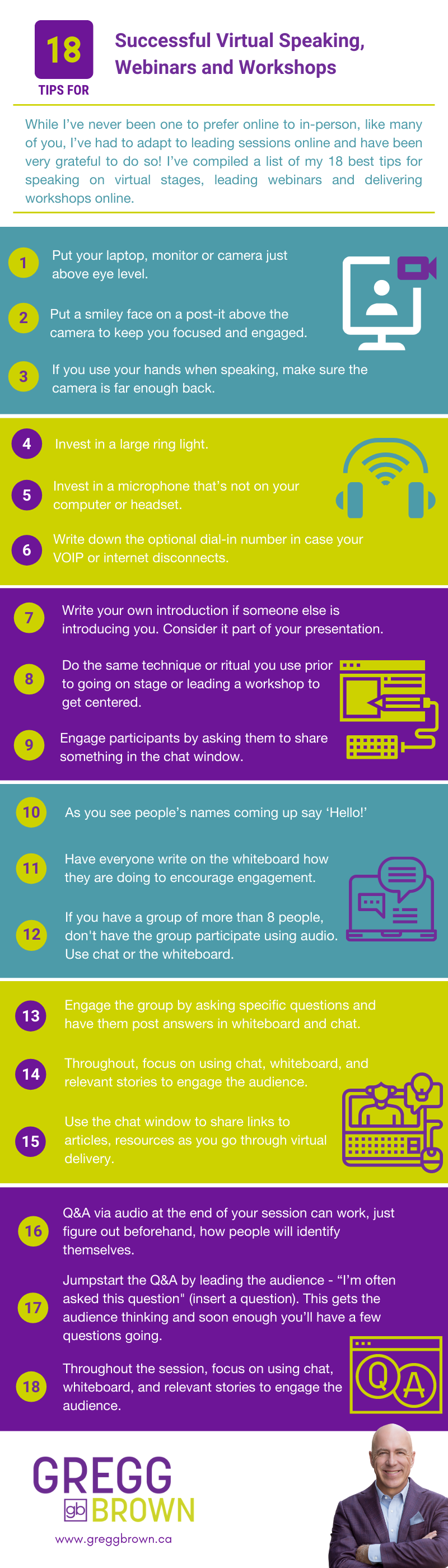While I’ve never been one to prefer online to in-person, like many of you, I’ve had to adapt to leading sessions online. Here are some of my tips from speaking (very gratefully) on over 4 dozen virtual stages, webinars, and workshops over the last three months.
1. Put your laptop, monitor, or camera just above eye level. You don’t need anything fancy. I use an empty file folder box.
2. Put a smiley face on a post-it above the camera to keep you focused there.
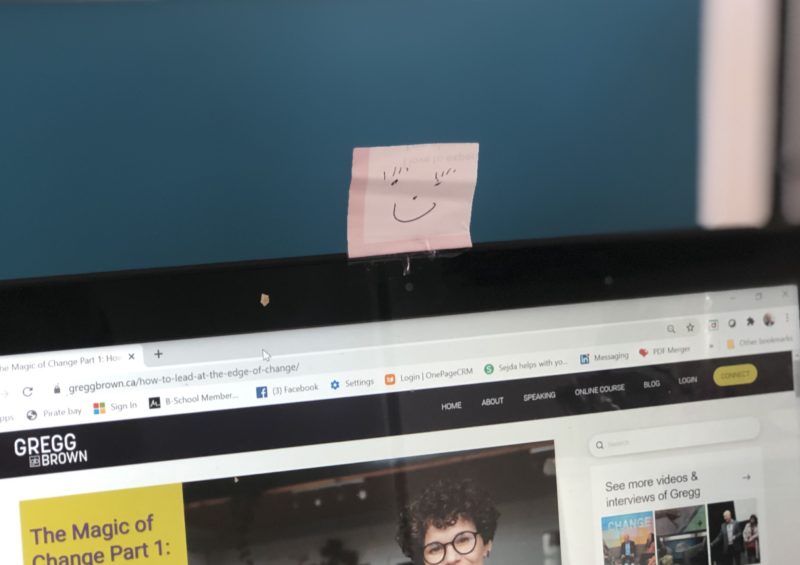
3. If you use your hands, as I do, make sure the camera is far enough back
4. Invest in a large ring light. The one I use cost $50. It has different shades of light and different levels of light. (Lamps don’t do it!)
5. Invest in a mic that’s not on your computer or headset – even if you are moderating and not presenting. It takes away the hassle of cords and Bluetooth issues. Mine was $35.
6. Write down the optional dial-in number in case your VOIP or internet disconnects. Sometimes I use the dial-in number, just to keep my bandwidth as clear as possible.
7. Write your own introduction if someone is introducing you. Consider it as part of your presentation. Always customize it to build your credibility with the audience. Short and sweet is best!
8. Do the same technique or ritual you use prior to going on stage or leading a workshop to get centered.
When you consciously set your mindset and intention for the session you are more likely to have a GREAT session. Andy Foley and Jane Duffy have heard me say many times out loud before we start a workshop or presentation, something that goes like this: “Today is going to be a really good presentation. There’s going to be an easy exchange of information. Everyone is going to get what they need, and people will walk away pleased”. It doesn’t mean everything will go perfectly, but this puts me in the right mindset to handle the things that may not! Feel free to make up your own – and you don’t need to say it out loud! I only do that with Andy and Jane.
Interaction is key. People want to be engaged. While a virtual keynote or webinar still looks and feels different than a longer virtual workshop, interaction and engagement make all the difference. People want to connect others in addition to hearing what you have to say.
9. After you have welcomed everyone and even if someone else has given an orientation to the technology, have everyone enter into the chat window something like this “Say hello to your fellow participants and identify where you are from.”(Or what area, department, country, etc.)
10. As you see people’s names coming up – Say “Hi Archie, Hi Sumeet, Hi Veronica” This creates a connection with you, the speaker, and the audience participants.
If you have over a 1000 people, you still do it, knowing you’ll only mention a few names – yet for the 980 you don’t mention, I’ve found people will still feel included.
11. Then on the whiteboard have everyone write how they are doing. You can still tell the energy and vibe of the group no matter what technology you are using.
12. With limited time, don’t have the group participate using audio!!! Unless 8 people or under. Even then it takes more time than in person. I once lead a session of 12 people with audio introductions, as the client wanted it as part of the 1.5 hours, and against my better judgment, I agreed. I can do 12 people in a classroom setting in 6 minutes – 30 seconds max if needed. It took over 30 minutes, even though I facilitated it very tightly. You can have people share what they want to take from the session via whiteboard.
13. Engage the group by asking specific questions and have them post answers in whiteboard and chat. I will also type the question at the top of the whiteboard if I want them to answer there. Or I’ll have on the slide if using chat – or on both!
14. Throughout, focus on using chat, whiteboard, and relevant stories to engage the audience.
15. Use the chat window to share links to articles, resources as you go through virtual delivery.
16. Q&A via audio at the end of your session can work. You’ll have to figure out beforehand, how people will identify themselves. I’ve often said, “Put your name in the chat if you have a question and I’ll unmute you.” I prefer people post questions in the chat. I also monitor the chat throughout the delivery to see if any questions.
17. To start the Q&A, you might say “I’m often asked this question: (insert a question)” This gets the audience thinking and soon enough you’ll have a few questions going.
18. After you summarize your key points and wrap up. People will (hopefully!) thank you in the chat window. As they do, say “Thank you, Erin, thank you Priyanka” as people leave. If you know them “Great to see you”. Mimic the in person as much as possible. I usually wait until the majority of people have gone before signing off, as there may be questions come in via chat – then I tell everyone I’m signing off.
I want to send a HUGE thank you to everyone who I’ve spoken with during this pandemic. It’s kept me going and helped me manage this interesting time.
These tips are what has worked so far in my experience. What has worked for you? Post your comments below so we can learn.